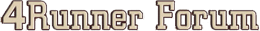
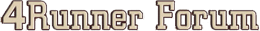 |
CD CHANGER
<IMG src=smileys/smiley25.gif border="0"></P><FONT size=2> I recently got a 2003 4runner limited edition. I can read in the stereo system the words "CD changer control". The fact is that the audio system only have one "mouth" for to feed the discs, but somebody told me that this player is capable to get inside up to 6 cd's. I was reviewing the Toyota web site and as standard equipment is included an AM/FM in dash 6 cd player. There is no info about operation of the cd player in this site, even in the owner manual comes with the truck. Anyone know what means "in dash 6 cd player"? The audio system have 6 buttons row for FM and AM memory stations, but in some of these you can read also the words "up disc, down disc, scan " etc. There is anybody can bring a bit of light?</P></FONT> |
CD CHANGER
i believe you just stick each one after another... don't force it though... sorry, i'm not that much help!
|
RE: CD CHANGER
Make sure it does say 6 disc player anywhere on the head unit, if it does there should be a button that says LOAD on it. place one cd in then press load wait until the system lets you place in another, it should instruck you when ready for next cd......peace......
|
RE: CD CHANGER
Fellow 4runner: The 6 cd player is a separate item/and is optional (in my 1998). There is a factory cable which locates it remotely, say under the seat or trunk and your head unit controls this. Unless you have the right head unit+cable+6 cd changer by probably Toyota it won't work.
|
RE: CD CHANGER
I have the same vehicle and radio. In the upper right hand corner there should be a "Load" button. You press that and wait for the display to say Load and then you load one CD. Press the Load button again to add another.
In the upper left hand corner there is a button that I believe has an UP arrow on it, that is the CD eject button. Hope that helps. |
| All times are GMT -5. The time now is 01:34 PM. |
© 2024 MH Sub I, LLC dba Internet Brands